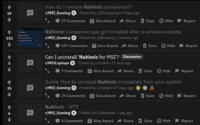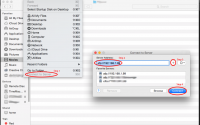1TB Seagate Drive Failure
I’ve been a HUGE advocate of Seagate through the years (especially years that WD SUCKED!) After today I think I may use more Western Digital. I bought a new Seagate brand 1TB (1000GB) drive in December of ’08 for my personal desktop. I was impressed with the performance of the drive and everything seemed fine until tonight. The day started with a mildly amusing trip to Fry’s Electronics and a mostly uneventful installation of a new video card, EVGA GeForce 260 C216 Superclocked. After the system rebooted I noticed my “storage002” drive , the 1TB Seagate ST31000340AS in question, was showing only a 32MB RAW partition in Vista Ultimate.
SMART showed no failures and all the values were perfectly fine. No pending sectors, 117 value for error rate, the drive was like new! Naturally I assumed this was a problem with Windows Vista, cursed Bill Gates’ name three times and started to research the problem. My friend Sanjin suggested that I check the firmware of my drive to see if it was SD15, it was.
After an hour of research I found a lot of useful links such as:
http://www.dslreports.com/forum/r21737309-AVOID-seagate-ST31000340ASSD15-drives
Which describe this as a firmware related problem that can cause the drive to brick on power cycle. From my research of this firmware problem it seems that Seagate has upset may of it’s customers through poorly handling this issue. Many people on the Seagate and DSLReports forums have claimed long hold times that lead nowhere. Forum posters operating retail locations claimed to see very high (up to 40%) failure rates based on returns/exchanges of the 7200.11 drive models!
It seems for most people the drive would just disappear all together, even from the BIOS. I was lucky enough to have my BIOS continue to recognize the drive which according to the forum posts on dslreports and Seagate’s site meant I could still flash new firmware.
Eventually Seagate did acknowledge the problem and issued a firmware fix SD1A for drives that had not yet failed. Some reports on forums indicated that the “fixed firmware” bricked drives that had not yet failed instead of preventing future failure. Seagate’s site was of little help to me as I couldn’t even find links to their firmware updates. In fact many people on their own forums were asking “Where can I download it?” as the knowledge base articles referencing firmware updates seemed to include no information on how to actually get the update.
My friend Sanjin found a copy of the SD1A ISO from his personal system. I figured since my drive was already semi-bricked it couldn’t get much worse. I burned the ISO to a CD and rebooted to the CD with only the failing drive pluged in. After a few key strokes the firmware was updated. I powered down the system per instructions and upon startup the BIOS showed a 1000GB drive!
While my outcome was eventually positive, I still don’t trust current Seagate 7200.11 drive models. I was really unimpressed with their failure to deal with this issue which has been going on for the better part of last year. I will probably use Western Digital for now as their current models have been working perfectly. I was a big supporter of Segate for a long time and I wouldn’t want to discontinue buying their products indefinitely, but I think I’m going to wait for the next few models to come out over the next year or two and see how they hold up. If there are no major problem I’ll definitely come back to Seagate.